This post may contain affiliate links(s). An affiliate link means I may earn advertising/referral fees if you make a purchase through my link,
without any additional cost to you. It helps to keep this site afloat. Thank you in advance for your support. If you like what we do here, maybe buy me a
coffee.
Canon Patent Application: A better battery indicator
The title doesn't do much justice for this patent application.
This patent is looking at expanding the battery indicator when you are connected to an external USB-C battery supply.
It appears as if Canon is looking at showing both the internal battery charge state and also the battery % of the external battery as well.
Of course, this has the huge advantage of telling you at a single glance what the state of all your batteries is when you are using the camera.
From Canon;
According to the present invention cell device, a battery device, the full charge capacity of the battery of an electronic device the remaining amount of the battery connected to the battery device of the battery device It has a display means for displaying information indicating the result of a calculation based on.
According to the present invention, it is possible to notify the full charge capacity of the battery of the electronic device, easy-to-understand user the relationship between the remaining amount of the battery, and of the battery connected device to the electronic device.
That's hard to read, but essentially Canon wants to tell you what the state of the internal battery is, and also calculate the remaining charge in your USB battery pack that you have connected to the camera.
Some of the diagrams show up to 4 batteries, this is using the calculated storage of the USB battery pack and shown in equivalent batteries on your camera.
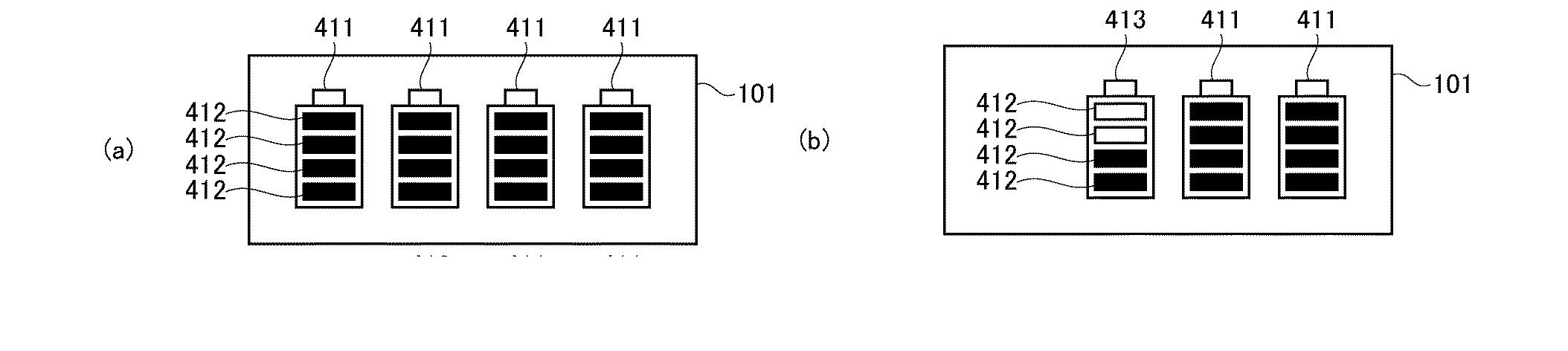
This way as your main battery charges and the USB battery pack uses it stored power, the indicators give you an idea of how much combined battery power you have left.
the control unit 110, based on the value of 4 is assigned to I showing the integer part, displays side by side four batteries image 411 on the display unit 101. The storage unit 111 stores image data of the battery image in advance. By displaying the four battery images 411 side by side on the display unit 101 in this way, the user knows that the remaining amount of the battery 102 is calculated based on the full charge capacity of the battery 202 and is equivalent to four batteries 202.
Japan Patent Application 2021-114887